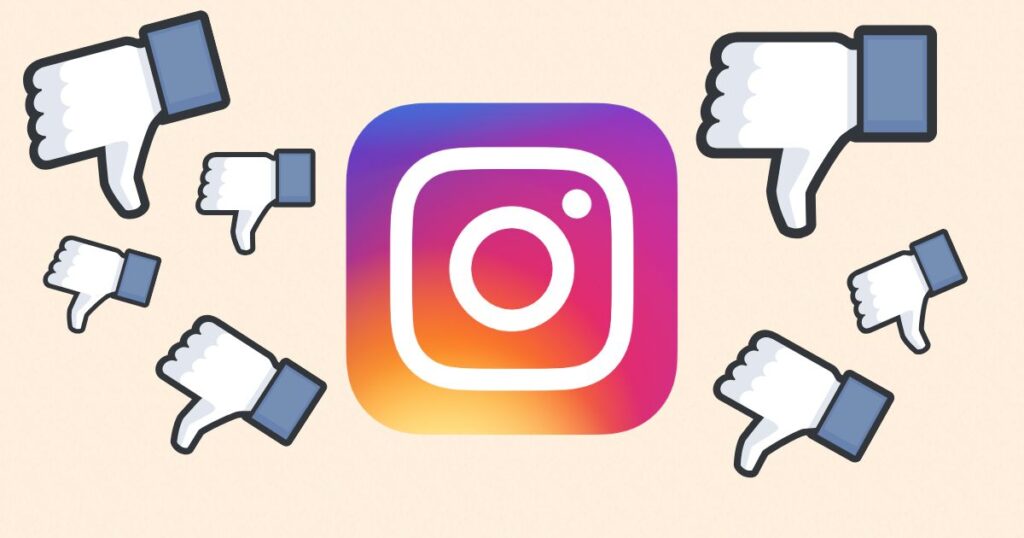Instagram has become essential. This social network is no longer just for posting photos and videos. Nowadays, users want to understand how their content is being shared. Indeed, knowing who shares your Instagram profile helps you better understand your audience. But how exactly can you find out who is sharing your profile? Discover effective methods in this detailed article.
Why Is It Important to Know Who Shares Your Profile?
Instagram stands out due to its numerous interactions. Shares improve your visibility on Instagram and expand your online influence. Understanding who shares your profile is crucial for several reasons.
Strengthen Your Content Strategy
If you identify users who regularly share your profile, you’ll better understand their preferences. This allows you to tailor your posts to their tastes. Your content then becomes more relevant and engaging.
Grow Your Audience
By knowing the active users who share your profile, you can create strategic partnerships. Collaborations with these influential profiles boost your follower count. This way, you reach a broader and better-targeted audience.
Increase Your Account’s Value to Brands
Brands look for active and popular Instagram profiles. If your account is frequently shared, you gain credibility. Companies will notice you more easily, which can lead to professional opportunities.
How to Check Who Shares Your Profile?
There are several methods to find out who shares your Instagram profile. Each has its own specifics. Let’s explore them in detail.
Use Instagram Notifications
The simplest way to check who shares your profile is to use Instagram’s built-in notifications.
- Go to the Instagram app.
- Click the heart-shaped icon at the bottom of the screen.
- Browse the notifications to identify shares or mentions of your profile.
However, this method is limited. Instagram only displays certain notifications, especially if the share comes from a public profile.
Check Mentions in Stories
Another effective way to verify shares is to check your mentions in Instagram Stories.
- Go to your Instagram Direct messages (DMs).
- Check messages indicating a mention in a story.
- Click the story to identify the user who shared your profile.
This method lets you precisely identify who shares your profile in their stories. However, it depends entirely on the user mentioning you.
Switch to a Professional or Creator Account
Instagram offers advanced tools for professional or creator accounts. Switching to this type of account helps you analyze shares more effectively.
- Go to your profile settings.
- Click on “Account.”
- Select “Switch to a Professional or Creator Account.”
- Follow the on-screen instructions.
This switch unlocks additional statistics about your audience and the interactions you receive.
How to Analyze Shares with Instagram Insights?
Professional and creator accounts gain access to Instagram Insights. This powerful tool helps you clearly identify who shares your content.
Access Instagram Insights
- Go to your professional Instagram profile.
- Click on “Insights” located at the top of your profile.
- Explore the available statistics, including interactions and shares of your posts.
Interpret Share Statistics
Instagram Insights provides valuable data:
- Number of shares for each post.
- Type of content most shared (photos, videos, reels).
- Days and times most conducive to shares.
This information allows you to precisely target your Instagram strategy.
Are There Third-Party Apps to Check Shares?
Online, you’ll find many apps claiming to precisely identify users who share your profile. These apps attract curious Instagram users. However, caution is advised with these services.
Risks of Third-Party Apps
These apps are generally not approved by Instagram. Using unofficial services carries several risks:
- Security: Your personal data could be compromised.
- Reliability: The results are often approximate or misleading.
- Penalties: Instagram might suspend or ban your account for using unauthorized third-party apps.
Safe Alternatives to Third-Party Apps
It’s recommended to use only the official tools provided by Instagram. The official app guarantees security and reliability. Stick to built-in notifications and Instagram Insights.
How to Encourage Users to Share Your Profile?
To increase the chances of your Instagram profile being shared, adopt a clear strategy. Here are some effective methods.
Create Relevant and Attractive Content
Post original, high-quality, and interesting content. Your followers will appreciate your posts more. This will encourage them to share your profile with their network.
Encourage Sharing with Calls to Action
Use calls to action (CTAs) in your posts and Instagram Stories. For example:
- “Share this post with your friends!”
- “Mention us in your story!”
These prompts actively encourage shares of your content.
Interact Regularly with Your Community
Respond to comments and private messages from your followers. Users appreciate active profiles that engage with their community. In return, they’ll be more likely to share your profile.
Organize Contests and Giveaways
Contests actively encourage profile sharing. Ask your followers to share your profile to enter a giveaway. This simple method quickly generates numerous shares.
What Are Instagram’s Limitations Regarding Shares?
Instagram imposes clear limits on shares. It’s important to understand them to avoid potential penalties.
Respect the Privacy of Private Profiles
You cannot precisely know who shares your profile if their accounts are private. Instagram strictly protects the privacy of these profiles.
Limits of Notifications and Statistics
Instagram doesn’t always reveal all information about shares made by users. Notifications and statistics remain limited. Don’t expect a complete list of users sharing your profile.
Conclusion: Adopt Best Practices to Identify Shares
Precisely knowing who shares your Instagram profile remains challenging. However, certain official methods can guide you effectively. Use notifications, story mentions, and Instagram Insights to track shares.
Avoid third-party apps, which are often misleading and risky for your account. Finally, create high-quality content, engage with your followers, and encourage them to share your profile to boost visibility.
With these practical and precise tips, you’ll significantly enhance your Instagram strategy. You can then fully leverage the numerous opportunities offered by this essential social network.