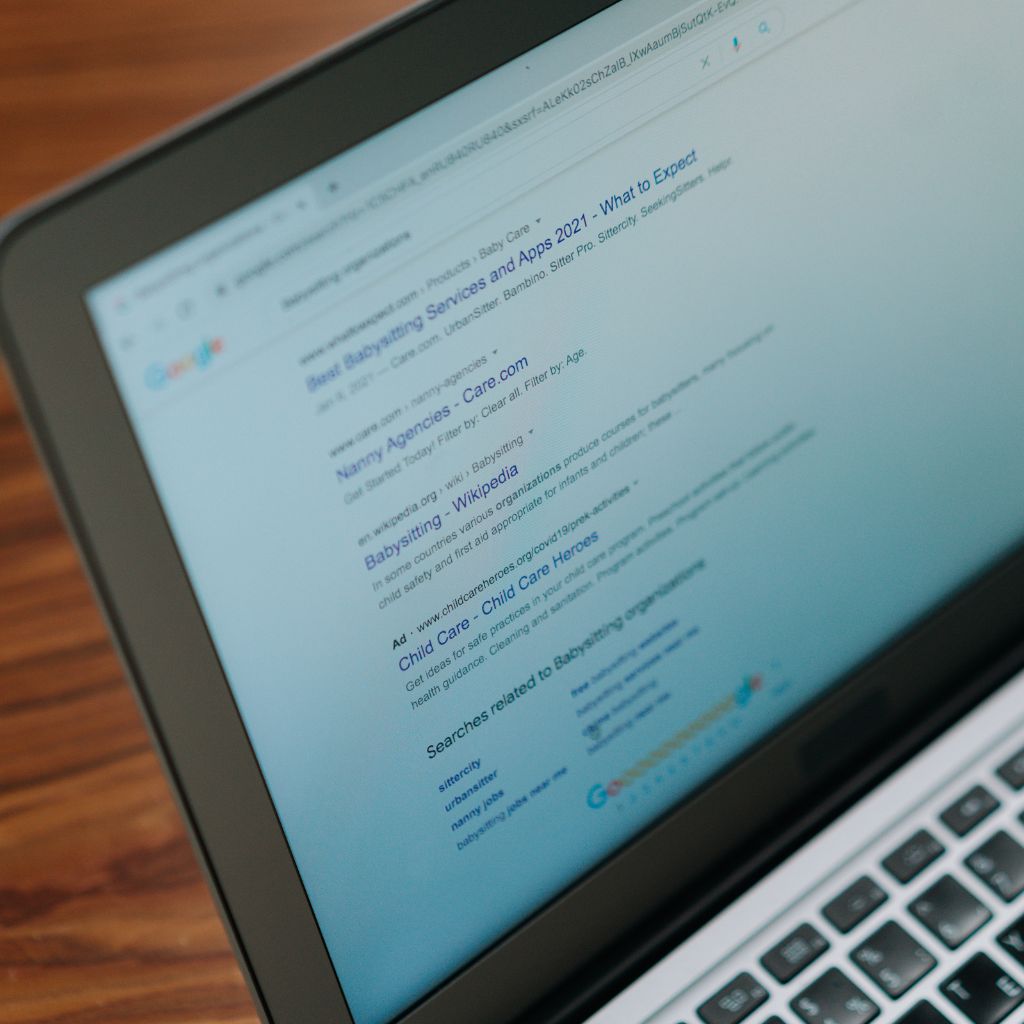Understanding the Translation Feature on TikTok
The translation feature on TikTok allows users to connect with an international audience. It translates text, subtitles, and sometimes even video comments. This makes content more accessible to a diverse audience.
Why use translation on TikTok?
Using the translation feature can enrich the user experience on TikTok. It allows content creators to reach a wider audience. In this way, their videos can reach viewers around the world, breaking language barriers. Moreover, for users, it makes it easier to understand videos published in unfamiliar languages.
When is it appropriate to disable translation?
In some situations, you may want to disable this feature. Automatic translations are not always accurate. They can sometimes change the meaning of a sentence or comment. Therefore, if you are comfortable with the video’s original language, it might be better to disable this option for clearer understanding.
How to Enable Translation on TikTok
Enabling the translation feature on TikTok is a relatively simple process. Follow these steps to enable translation on TikTok:
- Open the TikTok app. Make sure you are using the latest version to benefit from the newest features.
- Go to your profile. Tap the profile icon located at the bottom right of the screen.
- Select “”Settings and privacy.”” Tap the three dots or the menu icon at the top right.
- Navigate to “”Video preferences.”” There you’ll find various video playback options, including translation.
- Enable the translation feature. Look for the automatic translation option and toggle the switch to turn it on.
Once these steps are completed, TikTok will automatically translate text and subtitles in videos when a language different from yours is detected.
How to Disable Translation on TikTok
Disabling the translation feature is just as simple as enabling it. Here’s how to proceed:
- Open TikTok and go to your profile.
- Go to “”Settings and privacy.”” Tap the three dots or the menu in the top right corner.
- Access “”Video preferences.”” You’ll find the translation option there.
- Disable the translation feature. Toggle the switch to turn off this feature.
After that, TikTok will no longer perform automatic translations. You will receive content in its original language without modifications.
Pros and Cons of Translation on TikTok
The translation feature offers several benefits but also some drawbacks. It’s important to know them to decide whether to activate it or not.
Advantages of Translation on TikTok
- Increased accessibility: It allows users to understand videos in a different language.
- Wider audience reach: Creators can reach an international audience. This can increase visibility and engagement on their videos.
- Language learning: Users can improve their language skills by seeing parallel translations.
Disadvantages of Translation on TikTok
- Unreliable accuracy: Automatic translations may contain errors. These errors can alter the original meaning of the message.
- Risk of misunderstanding: With incorrect translations, users may misinterpret the content.
Improving Translation on TikTok
Although TikTok already has a built-in translation feature, using additional techniques or tools can improve translation accuracy.
Using third-party tools
For more accurate translations, some users choose to export content and use third-party software. These tools may provide more reliable translations.
Participating in community translation
TikTok also allows creators and users to contribute to content translation. By adding manual subtitles, you ensure greater accuracy. This participative approach enhances everyone’s experience on the platform.
Conclusion
Knowing how to enable and disable the translation feature on TikTok can greatly improve your experience on the platform. Whether you are a creator looking to expand your reach or a user wanting to understand global content, mastering these features is essential. By understanding the benefits and limitations of automatic translation, you’ll be better equipped to navigate TikTok’s rich and diverse universe.