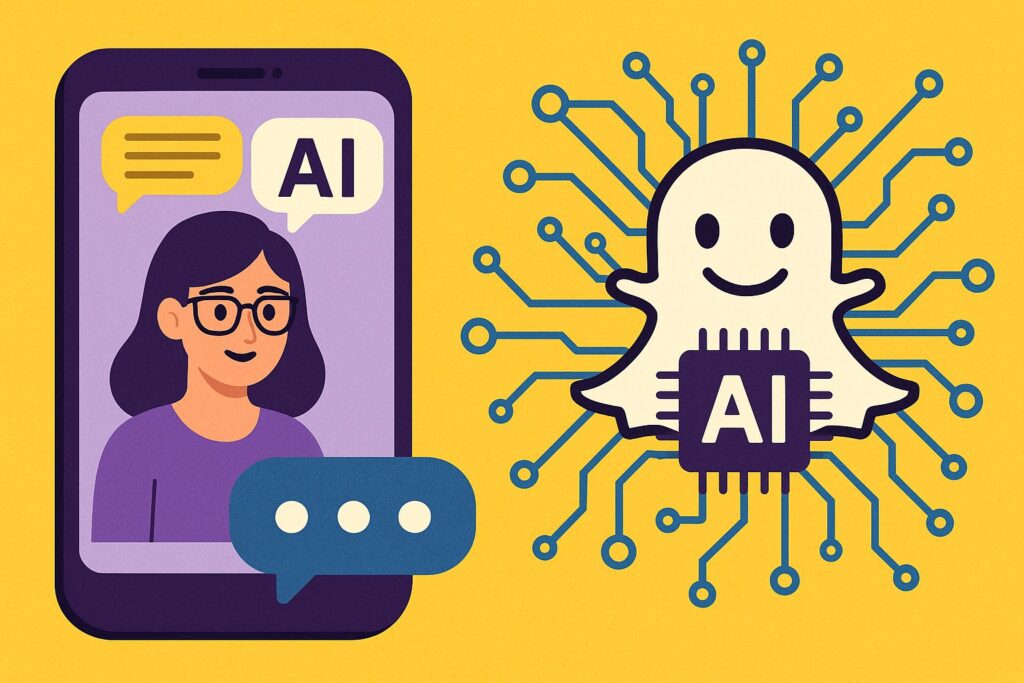⏱️ Reading time: 10–12 minutes
Snapchat has launched Snapchat Plus, a premium version that promises an enhanced experience with exclusive features. This paid subscription is aimed at the most active users and gives them access to brand-new options. But what is this offer really worth? Is it essential?
In this article, discover everything you need to know about Snapchat Plus, its benefits, its drawbacks, and its value for money.
Growth tip: while testing Snapchat+, strengthen your social proof (more credibility → better engagement). Explore our Snapchat services.
What is Snapchat Plus?
Snapchat Plus, also called Snapchat+, is a subscription service that offers additional features to users. Launched in 2022, this subscription aims to enhance the in-app experience by offering exclusive options and early access to new updates.
The price of Snapchat Plus starts at €3.99 per month, with quarterly and annual plans available. Unlike other premium subscriptions like Twitter Blue or Instagram Subscriptions, Snapchat Plus does not remove ads, but focuses on personalization and early access to new features.
Check the official Snapchat Plus page for current details and regional availability.
Snapchat Plus price (monthly/annual): how much is it?
- Monthly: ~€3.99 (≈ $3.99 / £3.99) for the base plan.
- Other tiers: Lens+ (~US$8.99/mo), Platinum (varies by region).
- Plans: monthly, quarterly and annual (discounts may apply).
Exclusive features in Snapchat Plus
The Snapchat Plus subscription offers several features that are not available to free users.
Advanced customization
Change the app icon
Subscribers can choose from multiple icons to personalize Snapchat on their home screen—from retro to modern styles.
Pin a #1 Best Friend
In the free version, the Best Friends list changes with your interactions. With Snapchat Plus, you can pin a specific friend as your #1 Best Friend and keep that slot regardless of other interactions.
Better visibility on Snaps
See who rewatched your Snaps
Snapchat Plus lets you know when a Snap has been rewatched. In the classic version, only the first open is recorded. This premium feature offers better interaction tracking.
Ghost Trails: advanced location history
Snapchat Plus introduced an option to view recent movement on Snap Map. Unlike the free version that shows only a friend’s last location, Ghost Trails allowed viewing a short history. This worked only if that friend already shared their location.
Early access
Snapchat Plus offers exclusive early access to new features before public release. Subscribers can test updates and enjoy innovations from the Snapchat team sooner.
Snapchat+ badge
Subscribers get a Snapchat Plus badge on their profile. This star badge next to the username helps others recognize premium members—useful for credibility and potentially for visibility on Snapchat.
How to subscribe to Snapchat Plus
Subscribing to Snapchat Plus is fast and easy—right inside the app.
Steps to get Snapchat Plus
- Open Snapchat and go to your profile
- Tap the Snapchat+ card
- Choose a plan (monthly, quarterly or yearly)
- Confirm payment via the App Store or Google Play
- Enjoy the premium features immediately
Snapchat sometimes offers a 7-day free trial so you can test features before subscribing.
Is Snapchat Plus worth it?
Snapchat Plus improves the user experience with exclusive features. But is it enough to justify a paid subscription?
Strengths
- Advanced customization (icons, pinned Best Friend)
- Better interaction insights with Snap/Story rewatch tracking
- Early access to upcoming features
- Ghost Trails (historically) to review recent movements when friends share location
Limitations
- Ads remain in the base tier (unlike some other premium plans)
- No guaranteed visibility boost for Stories/Snaps (unlike X Premium’s post prioritization)
- Useful but not essential if you’re a casual user
Snapchat Plus mainly targets power users and early adopters. For everyday use, the free version remains sufficient.
Snapchat Plus & privacy
Features like Ghost Trails raised privacy questions. Although it worked only when a friend shared their location, it could feel intrusive.
Snapchat states it respects user privacy settings. Still, review your privacy options regularly and limit access to sensitive info.
Snapchat Plus vs other premium subscriptions
Snapchat Plus isn’t the only premium offer in social media. Here’s how it compares:
Twitter/X Premium
- Reduces certain ads
- Lets you edit posts
- Improves subscriber post visibility
Instagram Subscriptions
- Access to creators’ exclusive content
- Private Stories and Lives
Unlike these, Snapchat Plus does not remove ads in the base plan and doesn’t boost visibility by default. Its strength is personalization and early access.
How to tell if someone has Snapchat Plus
- Snapchat+ badge: a small black star ✪ can appear next to a subscriber’s display name. Note: the badge is off by default and can be hidden—its absence proves nothing.
- Friend Solar System: if you see a gold “Best Friends” ring on the friendship profile and a “planet” placement, that’s part of Snapchat+ (opt-in). Not visible to everyone.
Don’t confuse this with Snap Star (verified public figures), which is different from Snapchat+.
How to get Snapchat Plus for free (legally)
- Free trial: Snapchat sometimes offers a 7-day trial depending on country/time. On iOS, cancel 24 hours before trial end to avoid charges.
- Promo codes / partnerships: brand partners may offer a free month of Snapchat+ via redeemable codes on the official site.
Avoid unofficial “free” tricks—risk of fraud or bans. Stick to legitimate trials and promos.
How to remove / cancel / stop Snapchat Plus
Deleting the app does not cancel the subscription. Cancel where you purchased it:
iPhone / iOS
- iPhone Settings > your Apple ID > Subscriptions
- Select Snapchat+ > Cancel Subscription
- Confirm (ideally 24 hours before a trial ends)
See Apple Support: manage/cancel a subscription
Android
- Google Play > Payments & Subscriptions > Subscriptions
- Select Snapchat+ > Cancel
Web
- Log into the web management portal (if you purchased on the web)
- Open Subscriptions > cancel Snapchat+
Refunds (if any) are handled by Apple/Google/the merchant. Keep your cancellation confirmation.
Queries covered: how to remove snapchat plus, how to cancel snapchat plus, how to unsubscribe from snapchat plus, how to stop snapchat plus.
Who has the most followers on Snapchat?
There’s no official real-time leaderboard from Snap. Public Profiles show follower counts, but rankings vary and third-party estimates change frequently.
How to check: search for a creator’s Public Profile (or a Snap Star) and look for the follower number. Compare across popular profiles—the “#1” spot can change fast.
Boost your presence on Snapchat