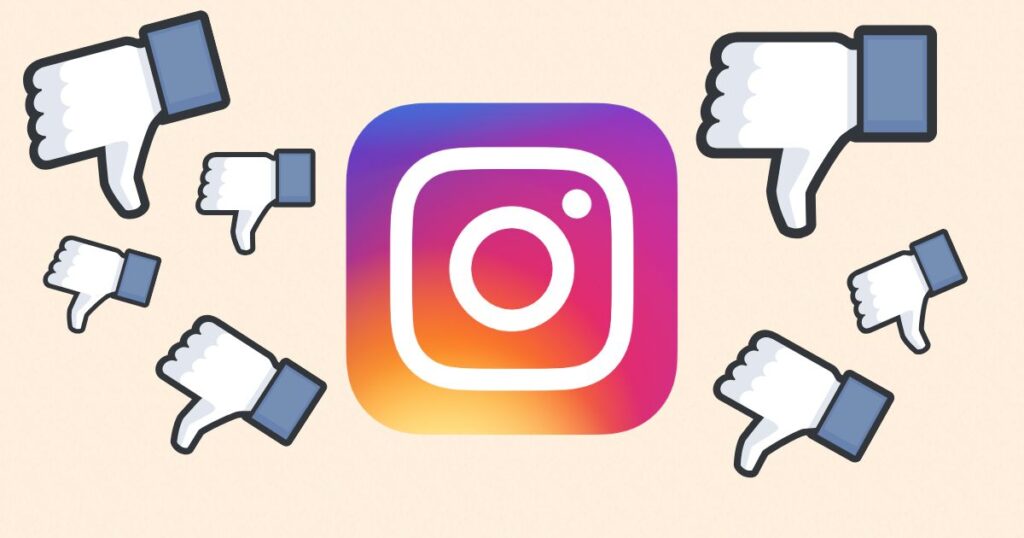Instagram is a go-to platform for sharing photos, videos, and stories. But a common question lingers among users: does Instagram notify when you screenshot? In this article, we dive into the details to answer your burning questions: Does Instagram show screenshots? Can people see if you screenshot their Instagram story? How can you know if someone screenshots your Instagram story? Let’s break it all down with clear, up-to-date answers.
Screenshots on Instagram: A Topic That Sparks Curiosity
Instagram’s features are always evolving, leaving users wondering about their privacy. Does Instagram notify when you screenshot a story, post, or DM? Whether you’re browsing a feed, watching a story, or chatting in direct messages, understanding what’s visible matters. Let’s explore each scenario to see what Instagram reveals—or keeps hidden.
Does Instagram Show Screenshots of Posts?
Regular posts—like photos and videos on someone’s profile—often catch your eye, especially when they rack up tons of Instagram likes. Tempted to screenshot one? Here’s the good news: Instagram doesn’t notify the poster when you take a screenshot. Whether it’s a public or private account (that you follow), your action stays under the radar.
What About Reels and Videos?
Reels, those addictive short videos, are prime screenshot material. Just like with regular posts, Instagram won’t notify the creator if you screenshot a reel. Capture a funny moment or a cool idea—no one will know. This lack of alerts gives users freedom, though it raises ethical questions about content use.
Instagram Stories: Does Instagram Notify When You Screenshot a Story?
Stories, the 24-hour snippets of life, are a huge part of Instagram. But can people see if you screenshot their Instagram story? The answer has shifted over time. Let’s clarify where things stand today and address whether you can see if someone screenshots your Instagram story.
The Days of Story Screenshot Notifications
Back in 2018, Instagram experimented with a feature: if you screenshotted a story, the creator got a notification. It was a brief attempt to boost privacy, but it didn’t stick. Fast forward to now, and that’s history. Screenshot a story today, and no one’s the wiser.
The 2025 Update: No Alerts for Stories
In 2025, Instagram’s policy is simple: screenshot a story, and no notification goes out. Photo, video, or text—doesn’t matter. Can you see if someone screenshots your Instagram story? Nope, not anymore. This applies to regular stories and even those saved in highlights. Your screenshot habits stay discreet.
Watch Out for Exceptions
Some third-party apps claim to detect story screenshots, but Instagram doesn’t officially support them. Their reliability is shaky, and using them might break Instagram’s rules. Stick to the app’s built-in features for peace of mind.
Direct Messages: Does Instagram Notify When You Screenshot in DMs?
Direct messages (DMs) are Instagram’s private chat zone, full of photos, videos, and texts. Does Instagram show screenshots in DMs? It depends on what you’re sending. Let’s break it down step by step.
Regular Messages and Screenshots
Chatting with a friend and screenshot a text or permanent photo? Instagram keeps it quiet. No alerts go out for standard DM content. You can save a convo without tipping off the other person—just like with posts.
Vanishing Messages: The Big Exception
Instagram’s “view once” or temporary message mode changes the game. If you send a photo or video in “view once” mode and the recipient screenshots it, Instagram notifies you. A special icon pops up in the chat. This protects sensitive stuff shared privately.
How to Know If Someone Screenshots Your Instagram Story or DM?
For vanishing DMs, Instagram shows a circle-with-arrow symbol when someone screenshots. Outside of that specific case, screenshots fly under the radar. For stories, there’s no way to know—no notification, no clue. Check the message mode before sharing anything private.
Why Doesn’t Instagram Notify for Every Screenshot?
Instagram balances usability and privacy. Notifying every screenshot on posts or stories would clutter the experience, but alerting for temporary DMs meets a security need. This approach defines Instagram’s stance in 2025.
A Privacy Trade-Off
Users love screenshotting without being watched—it fuels free sharing. But in DMs, notifications for vanishing content reassure those sending private snaps. Instagram caters to both sides of its massive audience.
How Instagram Compares to Others
Snapchat, for instance, flags every screenshot. Instagram takes a chiller approach, which users enjoy. It’s why queries like “Does Instagram notify when you screenshot a story?” keep popping up.
How to Protect Your Instagram Content
Worried about your stuff being screenshotted? Instagram has tools to help. Here’s how to stay in control.
Switch to a Private Account
A private account limits who sees your posts. Only approved followers can view your stories, posts, or DMs, cutting down on random screenshots. Flip this on in settings for extra security.
Use Vanishing Messages Wisely
For sensitive chats, go with “view once” mode. You’ll know right away if someone screenshots. It’s a solid way to keep tabs on private shares.
Set Some Ground Rules
Drop a note in your bio or stories like “Please don’t screenshot without asking.” It won’t stop everyone, but it nudges people to respect your content.
Conclusion: Screenshots Stay Quiet—Except in One Case
Here’s the takeaway: Instagram doesn’t notify when you screenshot posts, stories, or regular DMs. You’re in the clear there. But for “view once” DMs, you’ll know if someone screenshots your Instagram content. In 2025, this mix of freedom and protection keeps Instagram user-friendly. Now you can browse, screenshot, and share with confidence—knowing exactly what’s tracked and what’s not.